How to Start a Blog with Bluehost for Beginners
A few of my friends have been asking me to put this tutorial together for them. So today I’ll be taking a short break from creating art to show you how to start a blog with Bluehost.
Bluehost is an inexpensive website hosting provider and I’ve been using them for a few years now. Their customer service is top notch and I’ve only needed their assistance on a few occasions. And when I did need them, it was my own fault.
Since I’ve started by blog I haven’t experienced any issues with my hosting through Bluehost. I’ve been completely satisfied with their service so far.
There is a ton to learn about blogging, but getting up and running is really quite simple and doesn’t take much time. To start your own blog, you’ll only need a few things. And it’s relatively cheap to get started.
Reasons to Start a Blog
- Build a rapport and engagement with your audience
- Meet new people and build a community
- Share your story, or your art, with the world
- Attract an audience
- Earn money
- Gives you a creative outlet
- Improve your writing skills
- Build something out of nothing
- Marketing for your work
* Some of the links in this post may be affiliate links. This means I receive small commissions for purchases made through these links at no extra cost to you.
What You’ll Need to Start a Blog
- A domain name
- Hosting
- Blogging platform
1. Choosing a Domain Name
The first thing you need to do is choose a name for your blog. That’s easy, right? Not as easy as you might think. Since your blog name will most likely be your domain name as well, you won’t want to change your name down the road if you don’t have to.
So, be sure to put some thought into choosing your name.
But don’t get discouraged if you have no idea what to name your blog or what domain name to choose. The good news is that most of your traffic will come from people clicking on links and not from them typing the URL into the address bar.
You’ll also need to make sure the domain name you want is available and isn’t already being used. Your domain name is the .com or .net where your readers will go to find your blog. This might influence your decision on what to call your blog.
So don’t get too excited about your domain name until you verify it’s available. We cover how to do this in the step by step section of this post. So keep reading.
Your niche might help determine the name of your blog as well. When choosing your niche, you should pick something you’re passionate about. You won’t want to write about something you don’t enjoy.
What Is a Niche In Blogging?
A niche is just a fancy way of saying topic or theme, and could be just about anything. But I’m assuming you already know your niche if you’re reading this post. If not, think about what you love doing or what you want to specialize in.
Your blogging niche could be broad or very specific. If you’re interested in starting an art blog you could write about art. This would be considered broad since there is a lot involved in creating art.
Or, you could get more specific and write about watercolor painting. This is much less broad than just writing about art. This is what is called niching down in the blogging world.
Don’t worry too much if you’re not entirely certain what you want to blog about. Almost every blogger, if not all, that I’ve met have changed their niche along the way. Sometimes you don’t know what you don’t know until you actually start doing something.
And that’s actually one of the great things about blogging. It’s a wonderful path for self discovery and development.
2. Hosting Your Blog
When it comes to hosting there are a lot of companies to choose from. Their prices range from free to a few hundred dollars a month, and I’m sure even more than that.
I personally use Bluehost for my blog. I’ve been using them for almost a year now and really like how it’s set up. Their dashboard is very user friendly, and easy to navigate. I can even write and edit post directly from my phone.
Why I Like Bluehost
- Cost, only a few dollars a month
- Their service is dependable and reliable
- Easy to use with WordPress (1-click install)
- You can write and edit posts right on your phone
- 24/7 tech support
- Self-hosted website
- Looks more professional than a free hosting service
- 30 day money back guarantee
- They’ve been around since 2003
3. Choose a Blogging Platform
I use WordPress for my blogging platform. It’s really simple to use and works very well with Bluehost, and it’s a free plug-in.
All it takes is one click to link the two together, and you’re on your way. What could be easier than that?
WordPress seems to be the most popular but there are other blogging platforms out there as well. I’m sure a quick search would give you many other options.
However, I haven’t used anything other than WordPress for quite some time so I really can’t offer any other suggestions. And it’s been working just fine for me for that past few years so I haven’t needed to look for anything else.
Let’s move onto the step by step beginner’s guide on how to start a blog. It’s really pretty easy to do and only takes a few minutes to get set up.
How to Start a Blog with Bluehost, Step by Step
I’m going to take you step by step how to set up a basic blog using Bluehost and WordPress.
Begin by going to Bluehost and choosing your plan. When I set up by blog I wanted to go the cheapest route possible, knowing I can upgrade in the future as needed. So I went with the Basic plan.
I’ve been using this plan since I started in 2018 and I haven’t outgrown it yet. Which plan you choose will depend on your current and future needs. Keep in mind you can upgrade down the road if needed.
Domain Name
Next, and most importantly, choose your domain name and make sure it’s available. My preference is always to find a .com that is available, but there are other options as well.
Just type in what you want to use as your domain name, without spaces, and hit the Next button to see if it’s available.
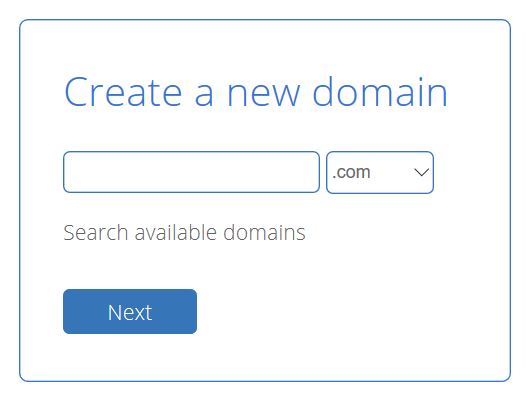
When choosing your plan, the longer the term of the plan, the cheaper the cost. I highly recommend making a 2 or 3 year commitment. Building a following on your blog will take time. The longer you work on your blog, the more traffic you will get.
There are some extras you can add to your plan. I didn’t add anything extra when I did mine. Again, you can always add them later.
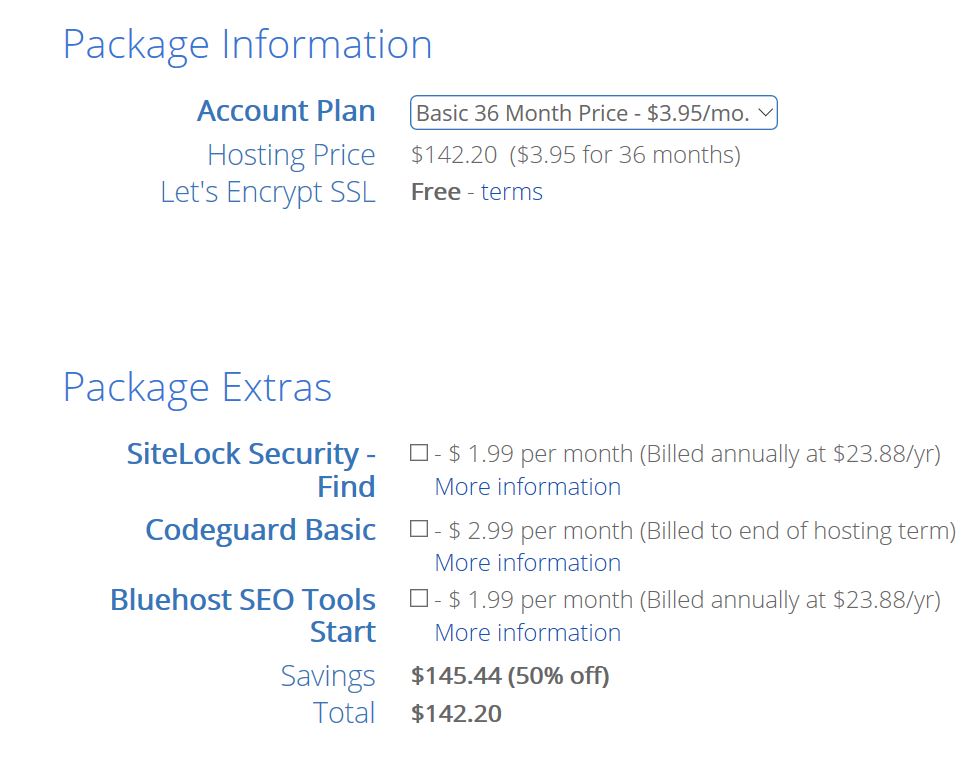
Setting Up WordPress for Your Blog
After you are all done getting signed up for Bluehost, you’ll get taken through how to set up your blog. It’s very easy to do and only takes a few minutes.
When choosing your WordPress theme you can pick something random and change it later, or take more time now and try to find one that seems right for your needs. My needs changed after I got more familiar with how everything works and what I wanted my blog to look like. So I really wouldn’t spend too much time on choosing one just yet.
That’s it! You are officially ready to start blogging. Now all you need is content and visitors. But to me that’s the fun part.
Writing Your First Blog Post a.k.a. Hello World
Writing your very first blog post can be quite intimidating. But don’t stress out about it too much, as it will most likely get deleted or updated with time anyway.
I started with an introduction to myself, and ended up totally re-writing the entire post. Hello world is now Anyone Can Learn to Draw and Create Stunning Works of Art. And even as I’m looking at this post today, it needs updated again.
How to Remove Coming Soon Page From WordPress
After you set up your site, there will be a default “Coming Soon” message on your home page. That message will remain there until you remove it.
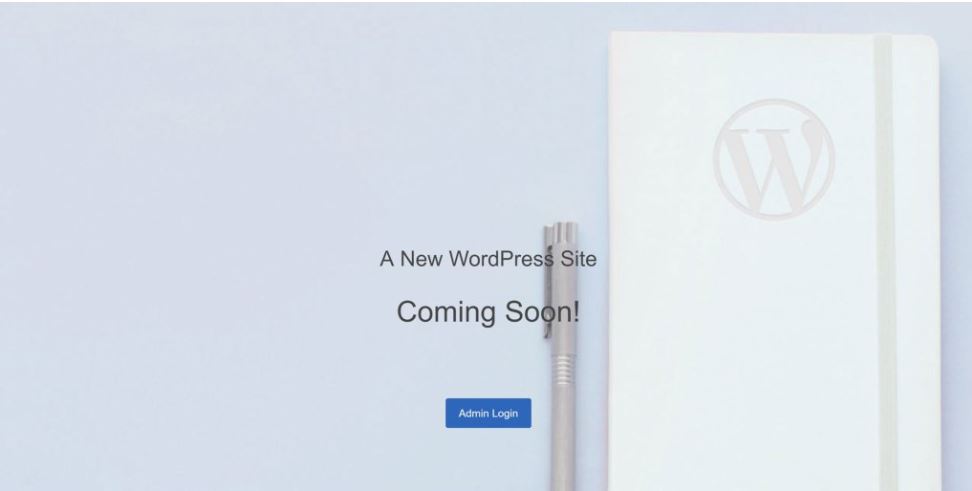
So here’s how you get rid of this page when you’re ready to launch your blog.
Go to the Settings section in your Bluehost dashboard. It should be on the left side towards the bottom. At the bottom of your settings page there is an option to Enable the Coming Soon page. Turn that off to remove the coming soon page and replace it with your blog.
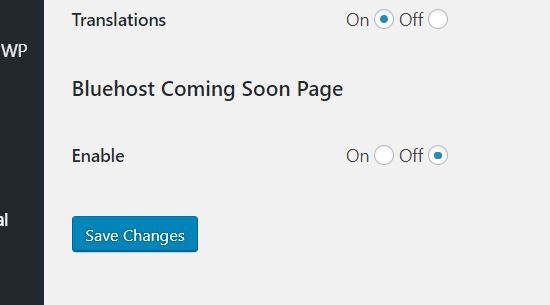
You are now live for the whole world to see. And yes, it should make you feel butterflies in your stomach. It’s kind of a big deal.
How to Start a Blog with Bluehost in 3 Simple Steps
I hope you found this tutorial on how to start a blog with Bluehost useful and find the courage to make your place in world of blogging. You can get yourself up and running in just a few minutes.
And making your way in the online world is really a lot of fun and very rewarding. It’s a great way to build a community and meet new people. If you want to market your artwork, it’s the easiest way to reach millions of people. And it only costs a few dollars a week.
Head over to Bluehost and start your own blog today
More Posts for you to Enjoy


