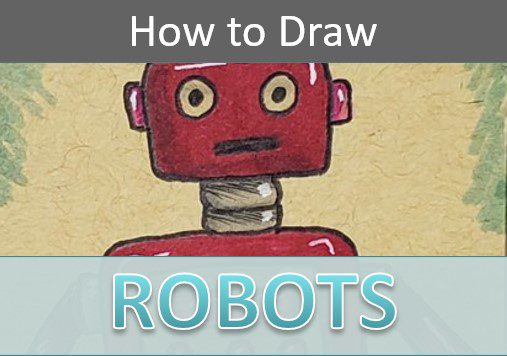Easy Robot Drawing Using Shapes and Forms
The more you draw something the better you will get at it, and the more creative your ideas will be. So it’s a good idea to do several drawings and make some changes with each drawing. And when drawing robots, there’s no shortage of changes you can make.
From the head, the body, the arms, the legs, and whatever else you can think of. Today we’re going to look at some different ways to draw robots. Both with shapes and forms, so we can draw 2D and 3D robots.
Let’s gather up some supplies and get started with some robot drawings.
* Some of the links in this post may be affiliate links. This means I receive small commissions for purchases made through these links at no extra cost to you.
Art Supplies
- Thin black marker
- Paper or cardstock
- Markers
- Pencil
- Click Eraser, Pink Pearl Eraser
- White Gelly Roll pen
- Black and white colored pencils
- Gray toned paper
- Electric pencil sharpener
FREE Guide to Better Art in 7 Days
Shape vs Form
What is the difference between shape and form? The only difference between shape and form is that a shape is two dimensional, and a form is three dimensional.
This is accomplished by adding the third element, depth, to the two dimensional shapes. Shape and form are both elements of art, and therefore are something you should know and understanding if you’re interested in creating art.
How to Draw Robots Using Shapes
The first thing to do when using shapes to draw a robot is to lay out some rough guidelines. Draw a vertical line going down the center of where your robot will be. Then put in some horizontal lines for the placement of the head, body, and feet. This is to give you a rough idea of the placement of your robot.
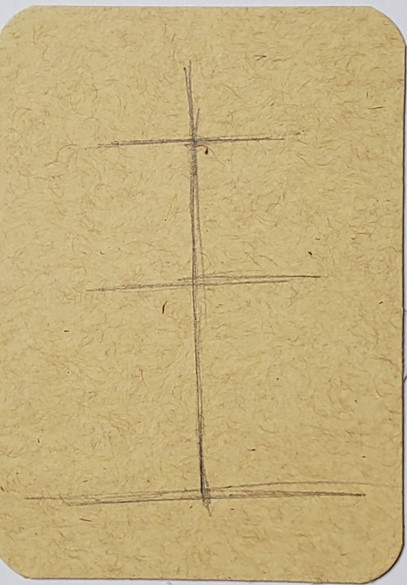
Next, use shapes to draw each part of your robot. You’re not limited to using squares for the head and body. Draw your robot using whatever shapes you think will look good.
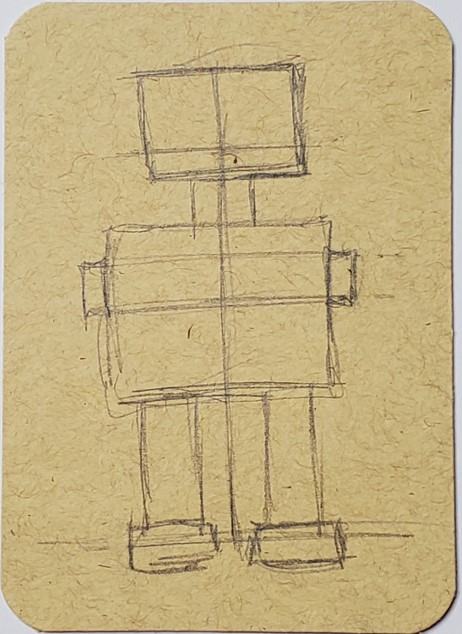
Continue working on drawing out your rough sketch. Add in any details you want to include on your robot.
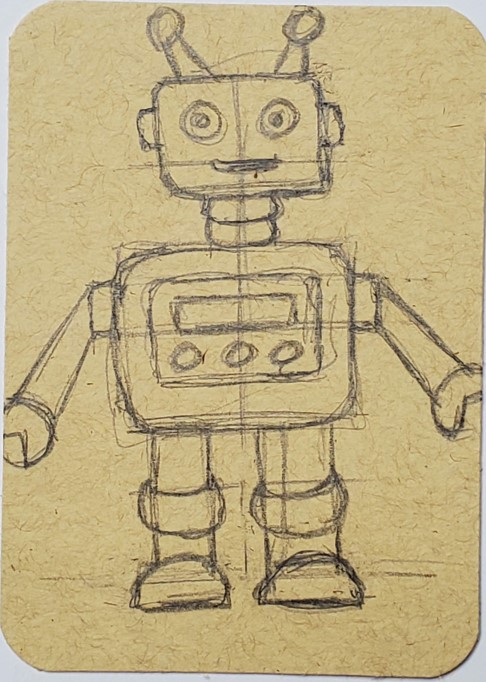
After your rough sketch is finished, go over your outline with a thin black marker. You can add in some shading with the black if you think that would look good. And then use an eraser to remove your pencil lines.
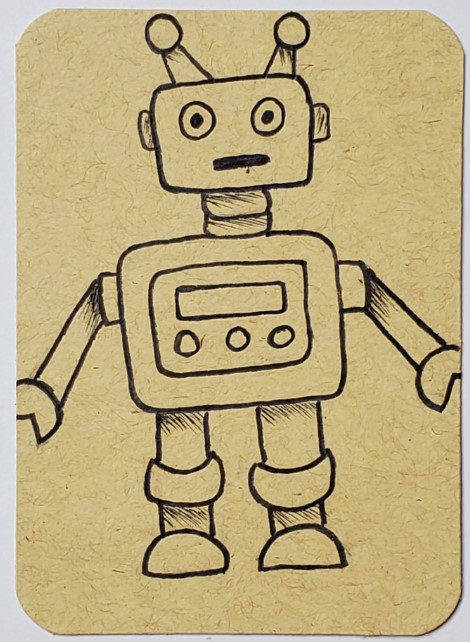
Complete your robot drawing by adding in some color. I’m using markers for this example, but you can use whatever medium you prefer. When adding color try to use more than one color for each section of your drawing. You can use a light and dark value of a color, like the pinks in his lights.
Or, you can add in some gray over a color to show some darker areas. White can be used to add in some highlights.
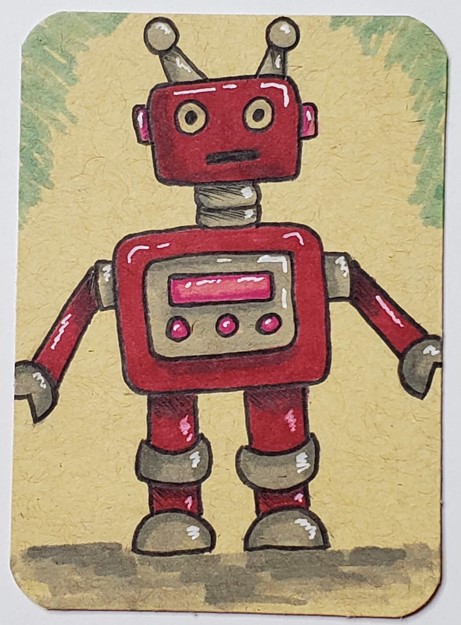
How to Draw Robots Using Forms
To draw a 3D robot, begin by making a square somewhere near the center of the paper. In the next step, we’ll be turning it into a cube to represent the robot’s body.
Be sure to draw big enough to fill the paper when your robot drawing is finished. We don’t want tiny little robots on our paper when the drawings are done.
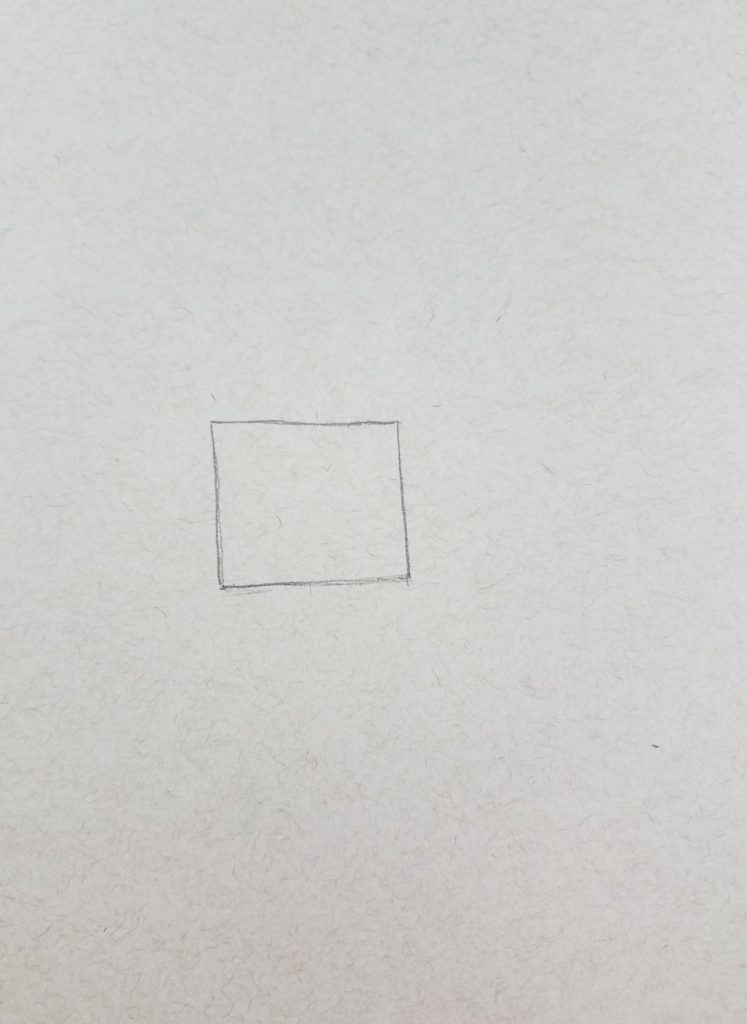
Drawing Cubes
The next step is to turn the square into a cube.
Remember that when drawing a cube, you can see either the top or the bottom, but never both. And you can see the left or the right, but not both.
We have an entire lesson on How to Draw a Cube, which also includes a free handout that might be useful to use as a reference or cheat sheet.
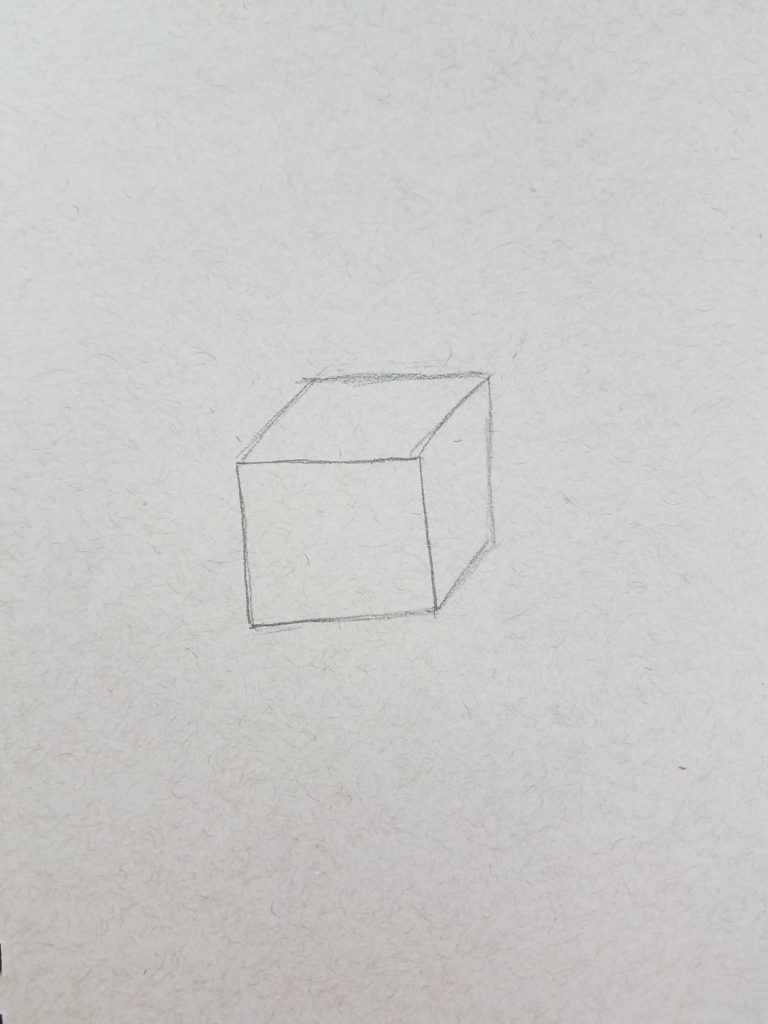
The next step is to add a short cylinder to the top of the cube for the neck. Be sure to place the neck in the center of the cube. If the cylinder is drawn taller, the head will sit up higher from the body.
How tall the cylinder should be drawn is a decision you will need to make, and will slightly change the look of your robots.
In the next step, the top of the cylinder will get covered up. However, the purpose of this lesson is to reinforce the concept of using form in art. And to practice drawing those forms.
Therefore, it’s best to build your robot drawings using the entire form.
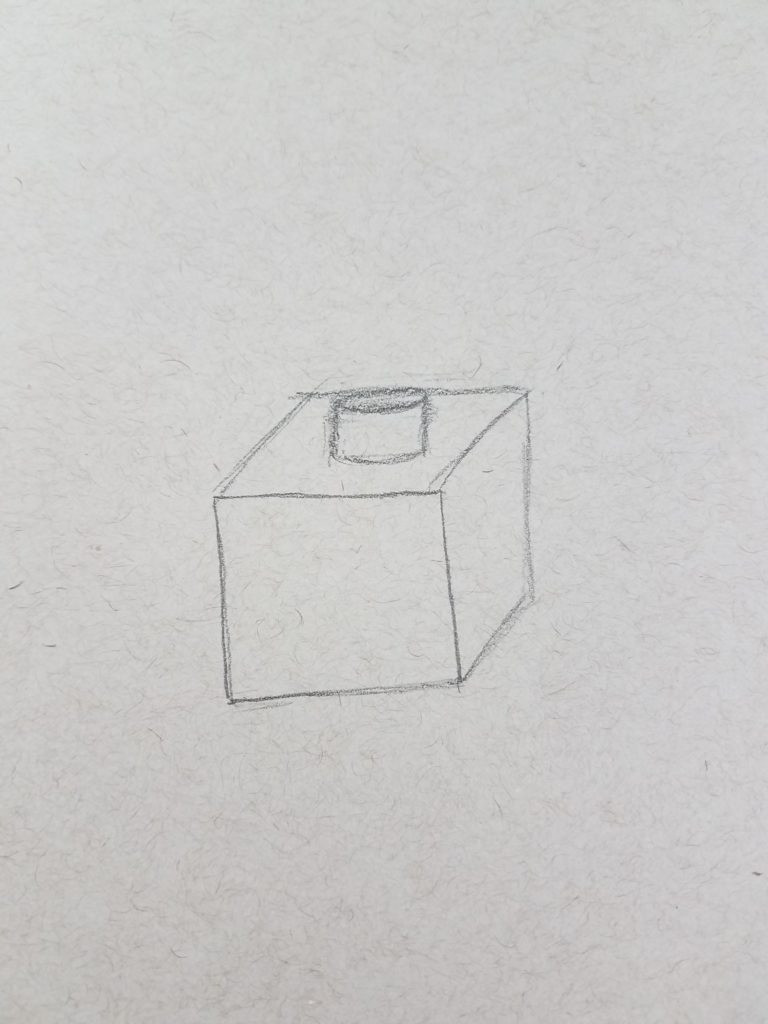
For the head, draw another cube. The shape of this cube, or any of the parts for that matter, will help determine the overall look and personality of your robot.
Don’t be afraid to add own personal touch to your form robot. They don’t need to draw a perfectly square cube. You can draw them longer or taller, just make sure your lines are angled correctly.
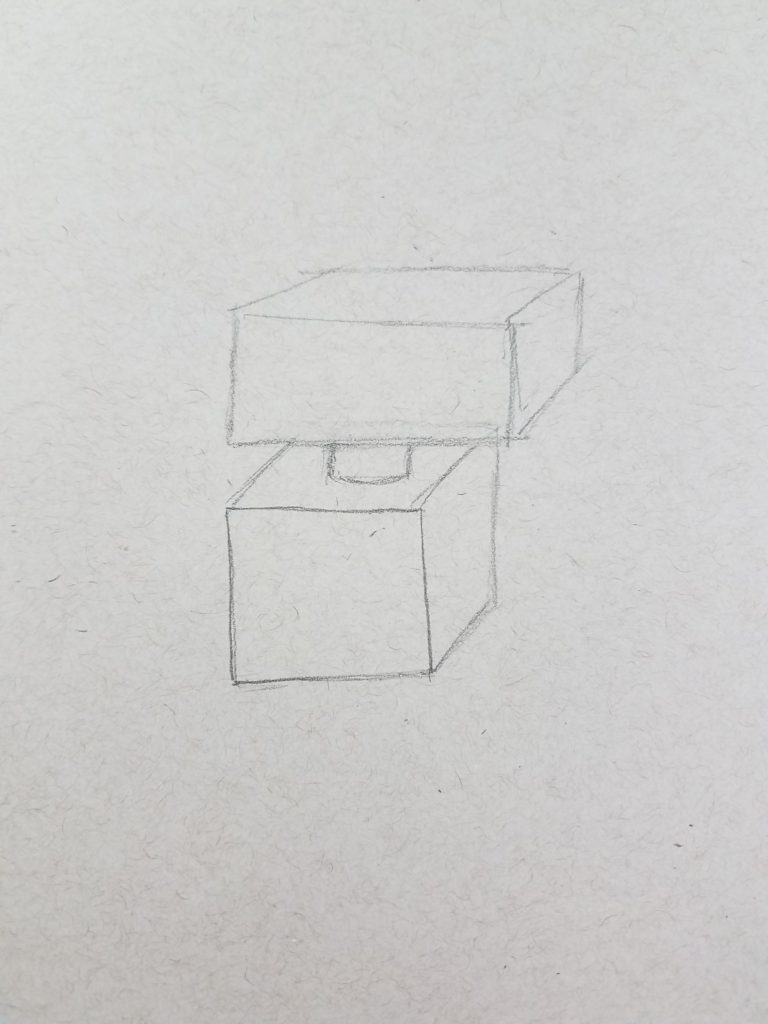
Drawing Spheres
The next step is to add in the joints so the arms and legs can be drawn in. Spheres are used for the joints, to allow the arms and legs to have movement.
An extra piece will need to be drawn below the body to give you a place to connect the legs. This can be drawn however you choose, as long as it’s drawn three dimensional if the shape allows for it.
After all, we are drawing robots using forms and need to use them as often as possible.
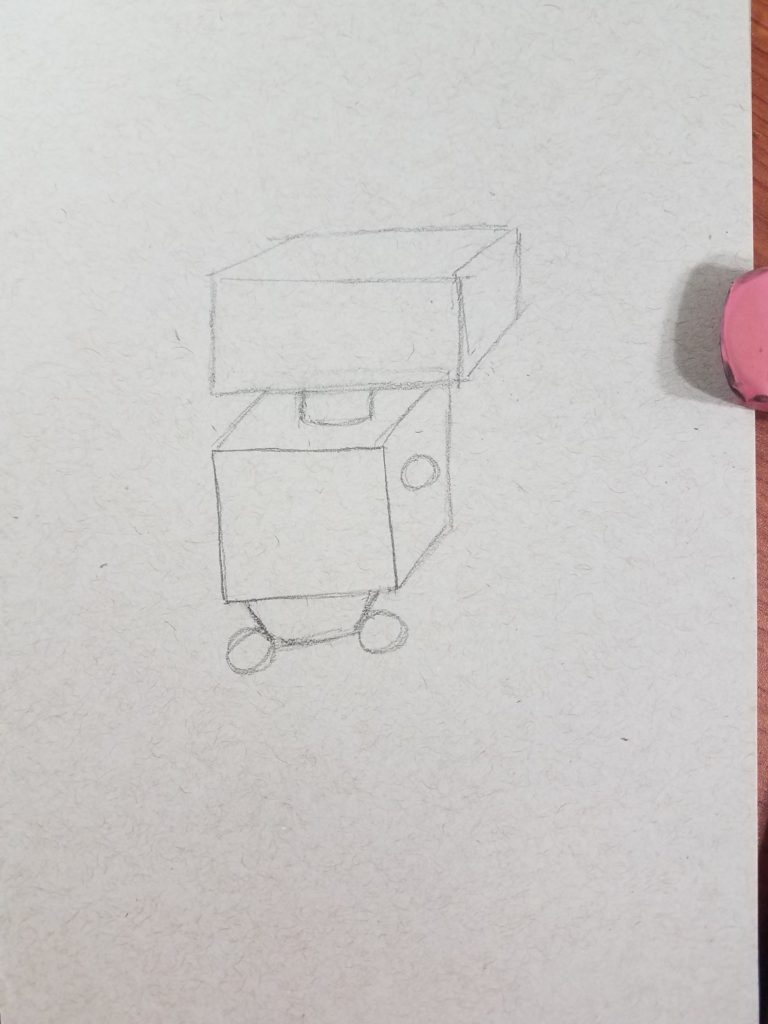
Robot Legs Using Cylinders
Next, use cylinders to draw the robot’s legs. The placement of the legs and arms will determine the pose the robots will have. You should take this into consideration when drawing your robot.
Whenever possible try to use a reference for poses. Having a visual will often spark some new ideas or give you some courage to be more creative.
We have an entire lesson on drawing cylinders, you can read more about it at, How to Draw a Cylinder.
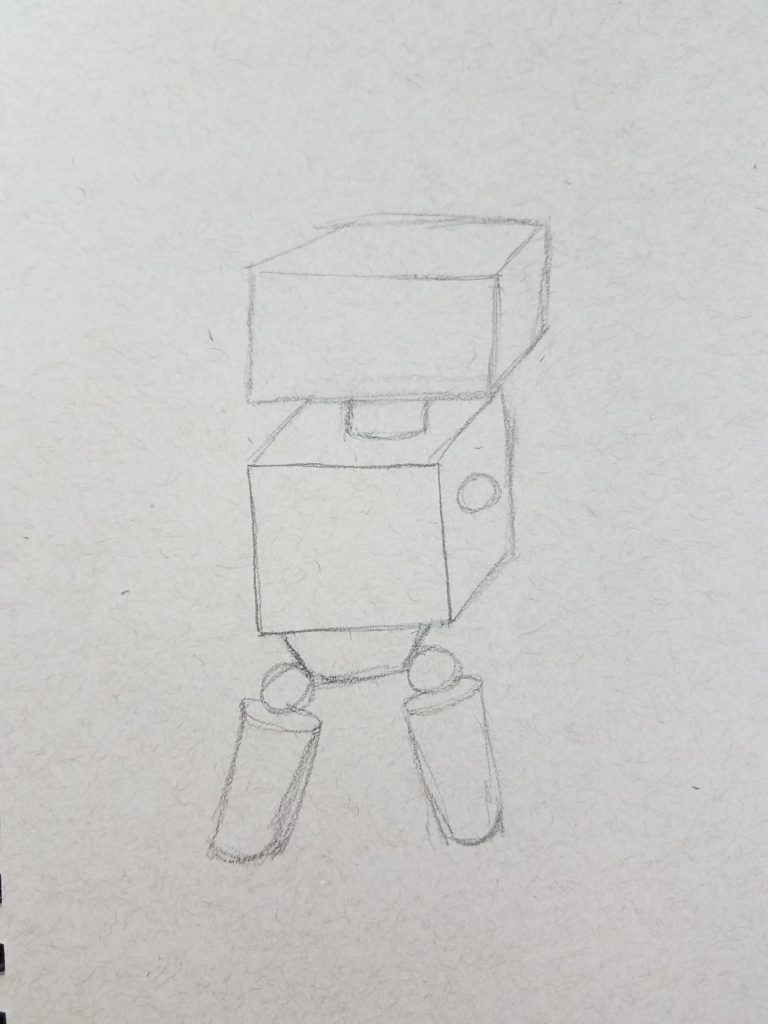
Cylinders are also used to draw the robot’s arms. Again, different poses can be used to add a little character to the robot drawings.
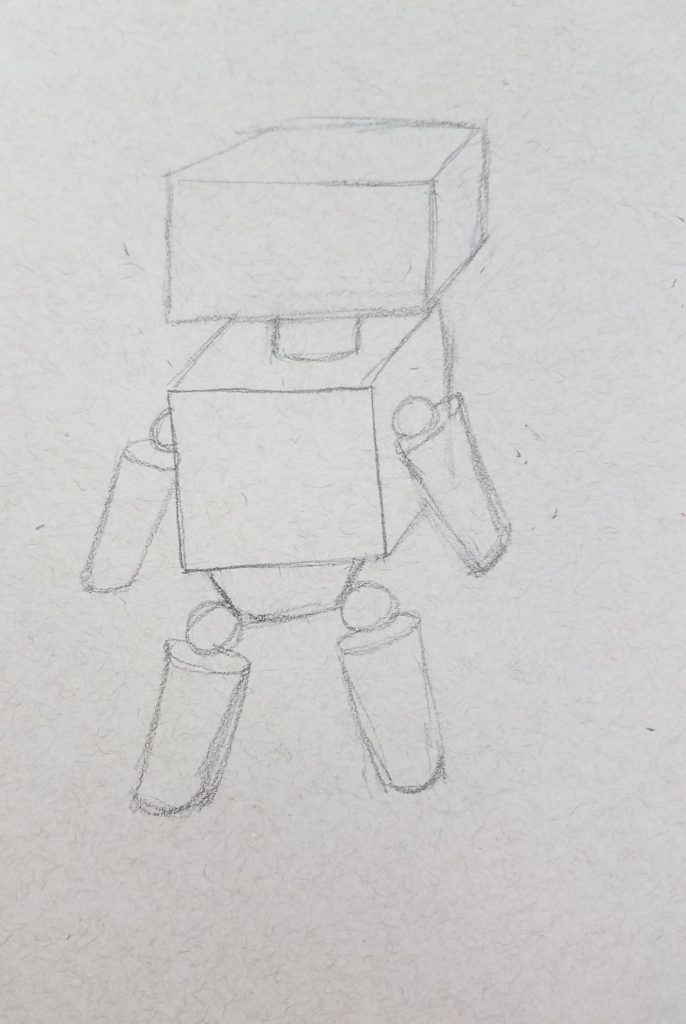
Form Robot Extra Details
Finish drawing your robot using different forms where needed. Cones can be drawn for the hands, or another shape could be used as well.
To complete your drawing, add a face and any extra details. A heart was added to this robot drawing, and a cylinder on top of the head for a light.
For more advanced students, you can challenge them to add some cut-out areas to theirs as well.
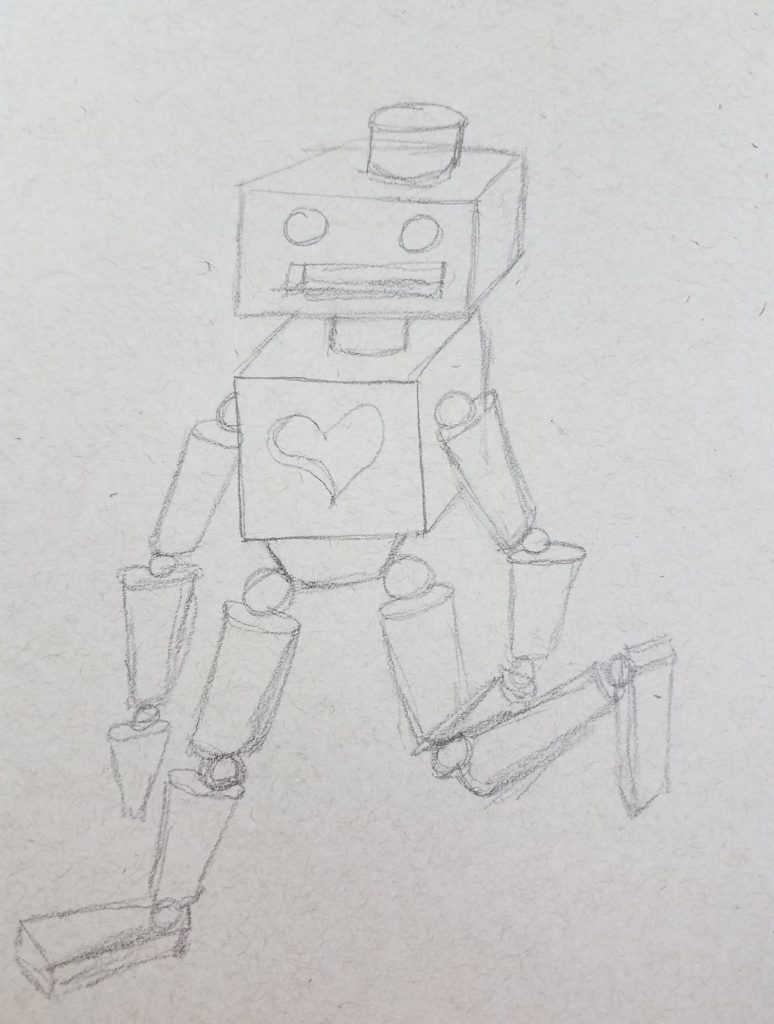
Shading Forms
Before adding some shading to the form robots, trace over the pencil lines using a black colored pencil.
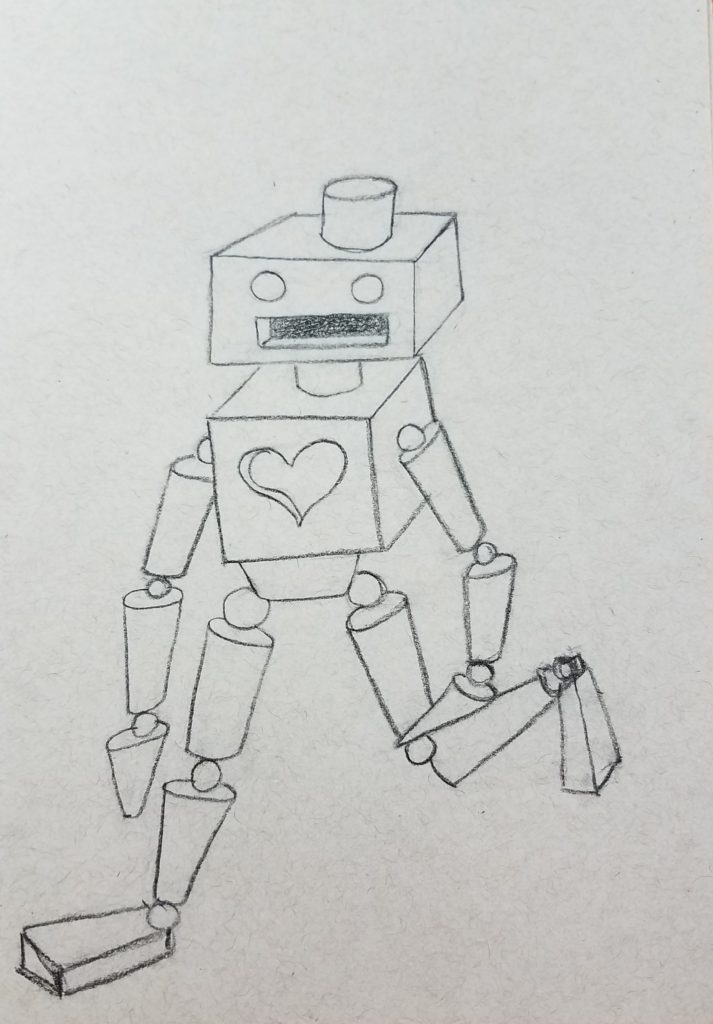
When shading your robot, start with the easy areas first. You can add a light source to use as a reference for the shadows by drawing a sun in the direction you want your light to be coming from. The inside of the mouth and the sides of the cubes were shaded first, since those areas are the most obvious.
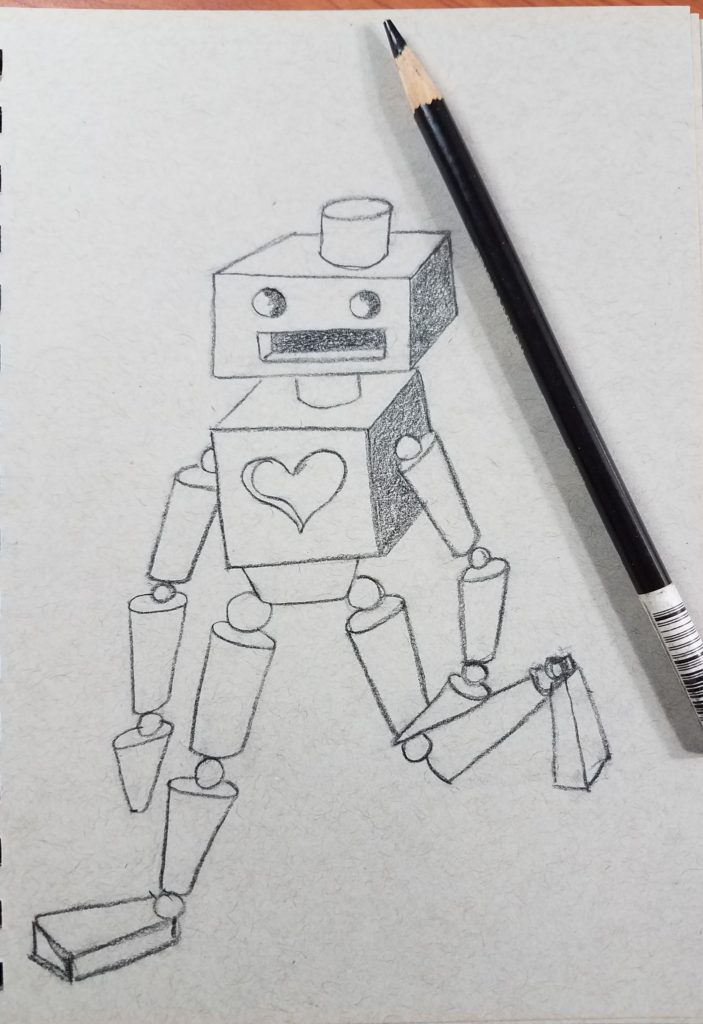
Next, I moved on to shading all of the spheres. And then shading everything in groups by the type of form that it was. This helps keep things consistent with the shading and not getting mixed up along the way.
It is important to keep your colored pencils sharp. The best way to do this is by using an electric pencil sharpener. They seem to keep the pencils much sharper, without breaking them as easily. I always buy the ones that have the automatic stop function.
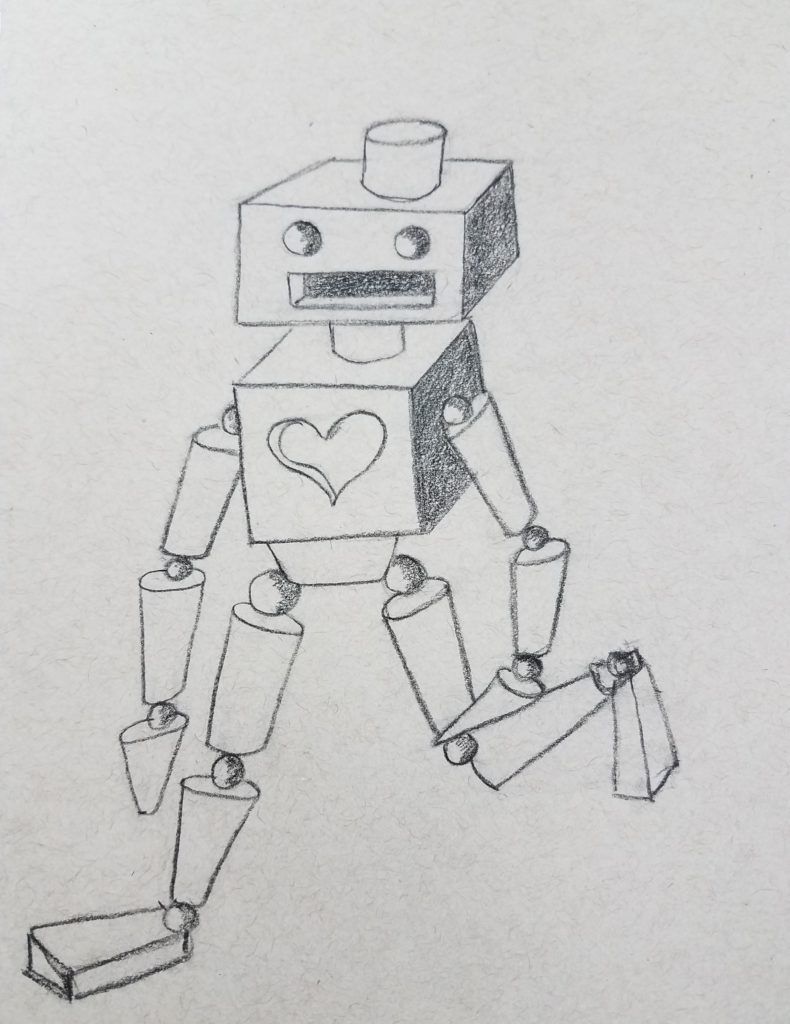
Continue working your way through your robot by shading all the cylinders next.
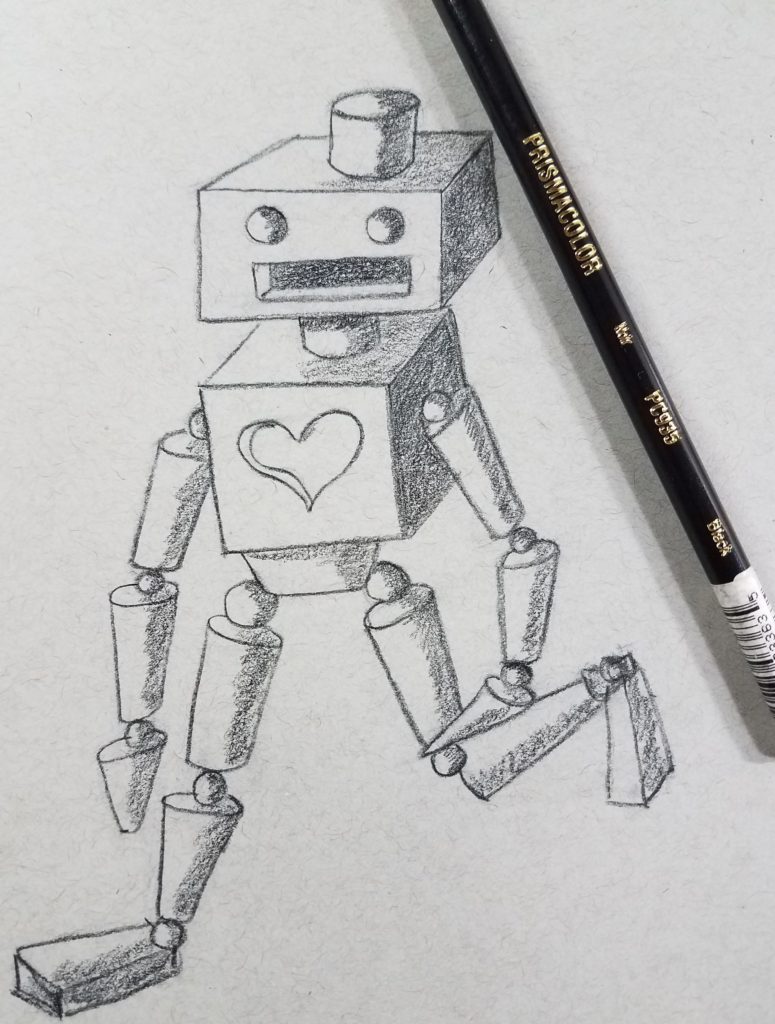
Adding Highlights
The final step in drawing your robot is to add in the highlights using white. In my opinion, this is the best part of the drawing. I love how the white brings it all together on the gray toned paper.
You don’t have to get too technical with your shading and highlighting. The goal is to get a good range of value and tones using only the black and white with the gray paper.
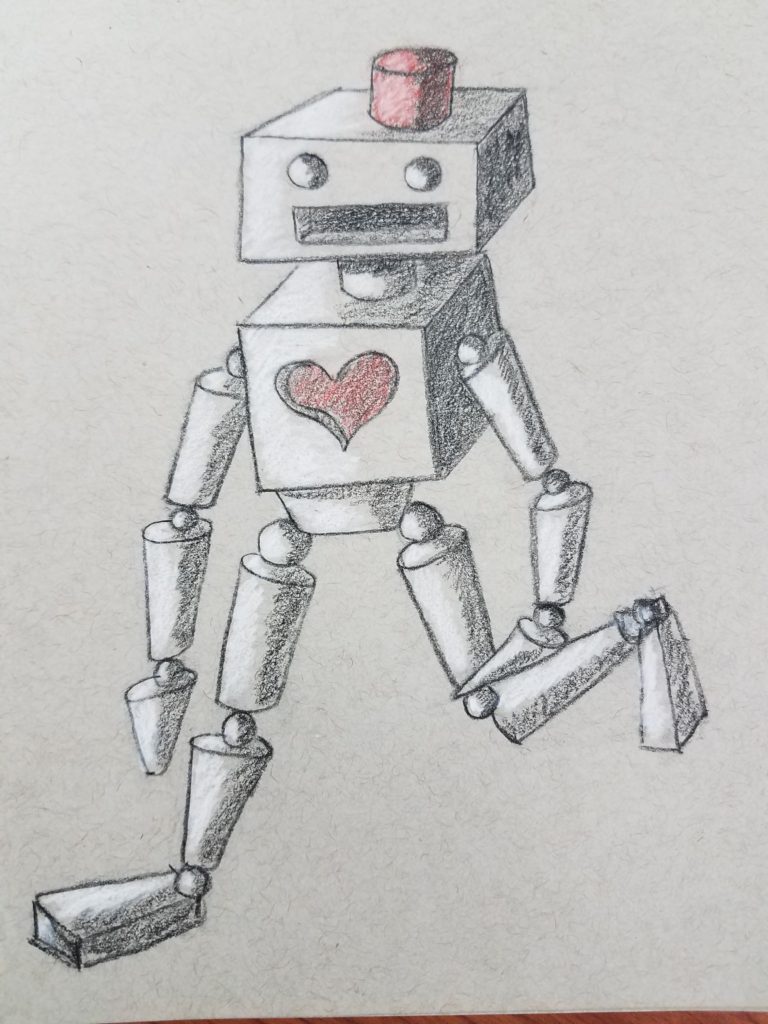
How to Draw Robots Using Shapes and Forms
Learning to draw is a skill that is developed over time with consistent practice. It’s a skill that anyone can learn. When learning how to draw robots, or anything else, it’s important to be relaxed and have fun. You should enjoy your creative time and not feel stressed about how your artwork is going to turn out.
The more you practice the better your skills will get and the more creative you’ll become. Try to focus on the process and not the outcome. Fell pride in everything you make. Try doing a robot drawing challenge and see how many cool robots you can come up with.
Grab your FREE Guide to Better Art in 7 Days